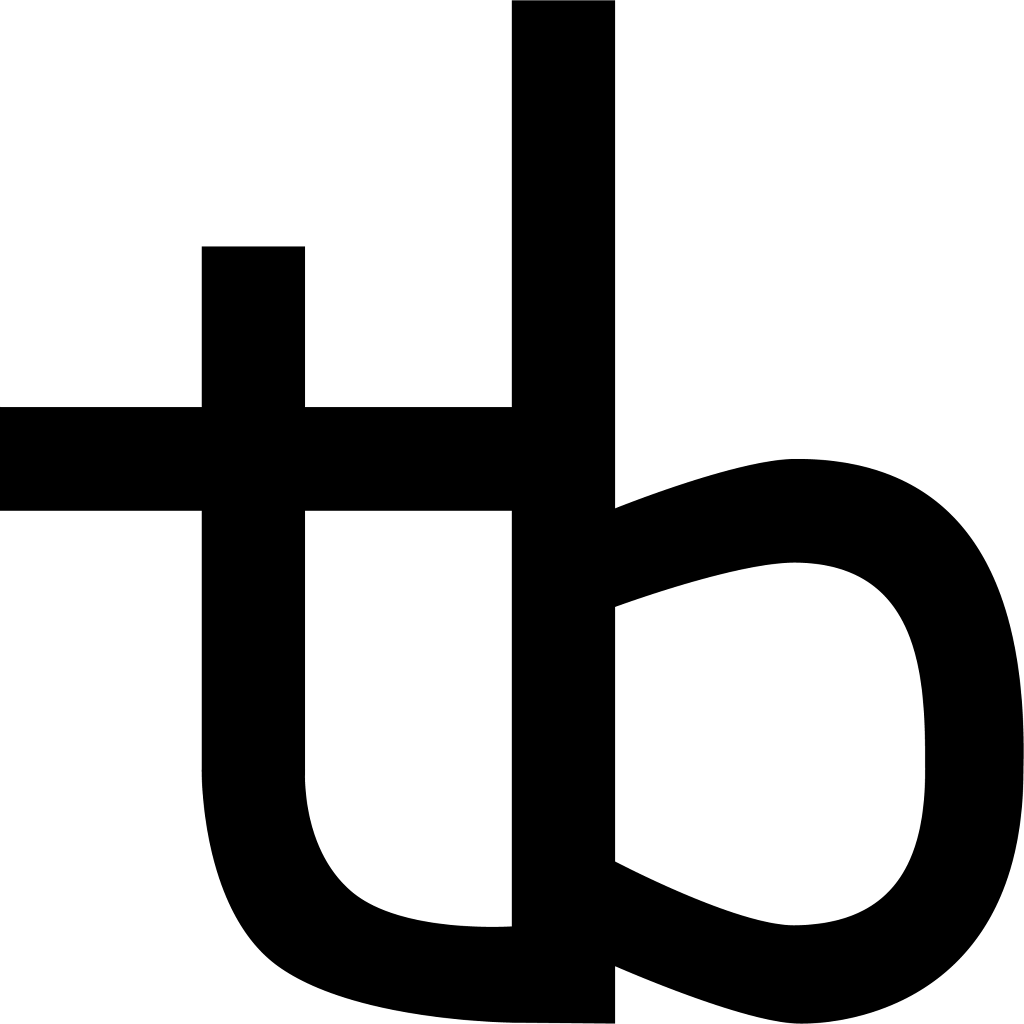The documentation is provided to allow a user to make full use of all of TinyBuilder features and solve problems that occurred during its use.
The user guide is intended to provide complete documentation of the base product of TinyBuilder. After completing the user guide, you should be able to effectively use all TinyBuilder features.
Download the user guide here: User Guide
The reference guide is intended to be helpful for diagnosing problems when TinyBuilder does not act as expected. It is not intended to be read cover to cover.
Download the reference guide here: Reference Guide